起因
半年来,给网盘使用的Microsoft E5开发者也过期了,现在才把瘫痪的网盘拉起来。与此同时瘫痪的还有随机图API。里边的壁纸都没了,而我一直都是找的2233图集。之前收藏的资源现在也过期了。
没办法,只能自己爬了,顺便当作曾经那篇烂尾文的续集。
教程
如果不会安装Webdriver,请前往 Python Selenium 自动化详解 了解
爬取的网址: https://wallhaven.cc/search?q=id%3A46526
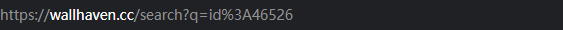
通过观察Url可得知,WallHaven的图片是动态加载的,所以我们需要往下拉,但是Selenium的下拉操作在此项目中不太方便,所以可以自己手动拉取,让程序sleep个十多秒,然后帮你拉回顶,目的就是为了加载所有图片。
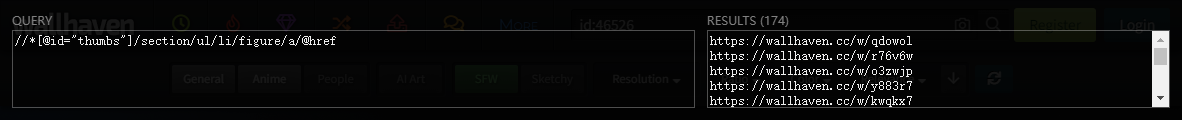
通过使用Xpath Helper,我们可以找到所有有完整图像的链接,其语句就是://*[@id="thumbs"]/section/ul/li/figure/a/@href
但是在Selenium里的find_elements不能加上@href,如果你加了,你会看到这个玩意:
selenium.common.exceptions.InvalidSelectorException: Message: invalid selector: The result of the xpath expression "//*[@id="thumbs"]/section/ul/li/figure/a/@href" is: [object Attr]. It should be an element.
所以你应该去掉,就是这样//*[@id="thumbs"]/section/ul/li/figure/a
接下来就是正常的点击到新标签页处理或者是获取href重新get。鉴于后者较为简单,不做赘述。重点讲前者。
为了控制新标签页,我们得先保存当前窗口的句柄,一会方便切回来。currentHandle = driver.current_window_handle
在click操作后,driver.switch_to.window(driver.window_handles[-1])切换到最后一个窗口,也就是新打开的窗口,图片详情页。
最后通过driver.switch_to.window(currentHandle)切回。
源码
1 | |
这个代码比较个性化,只针对此项目。如果想自己使用,需要稍微更改一下。