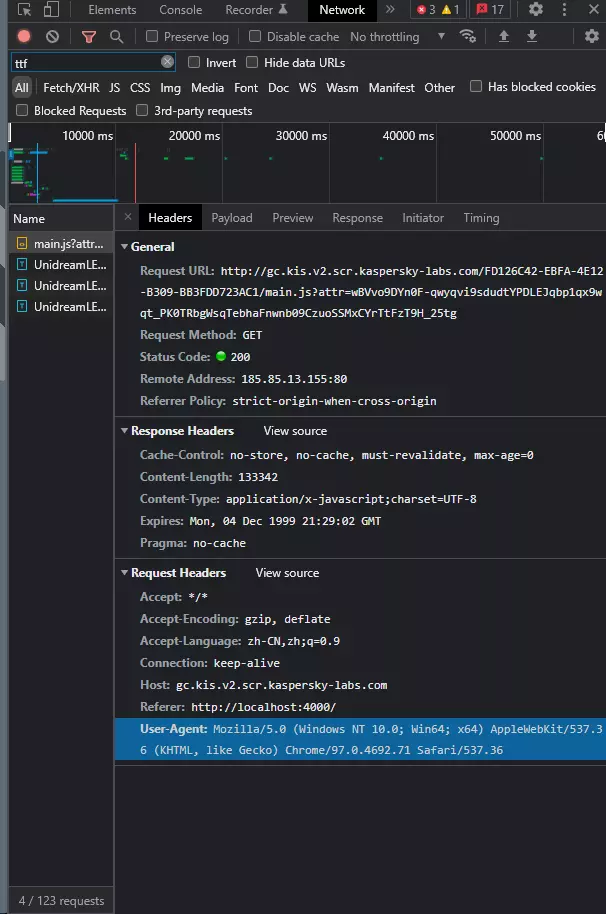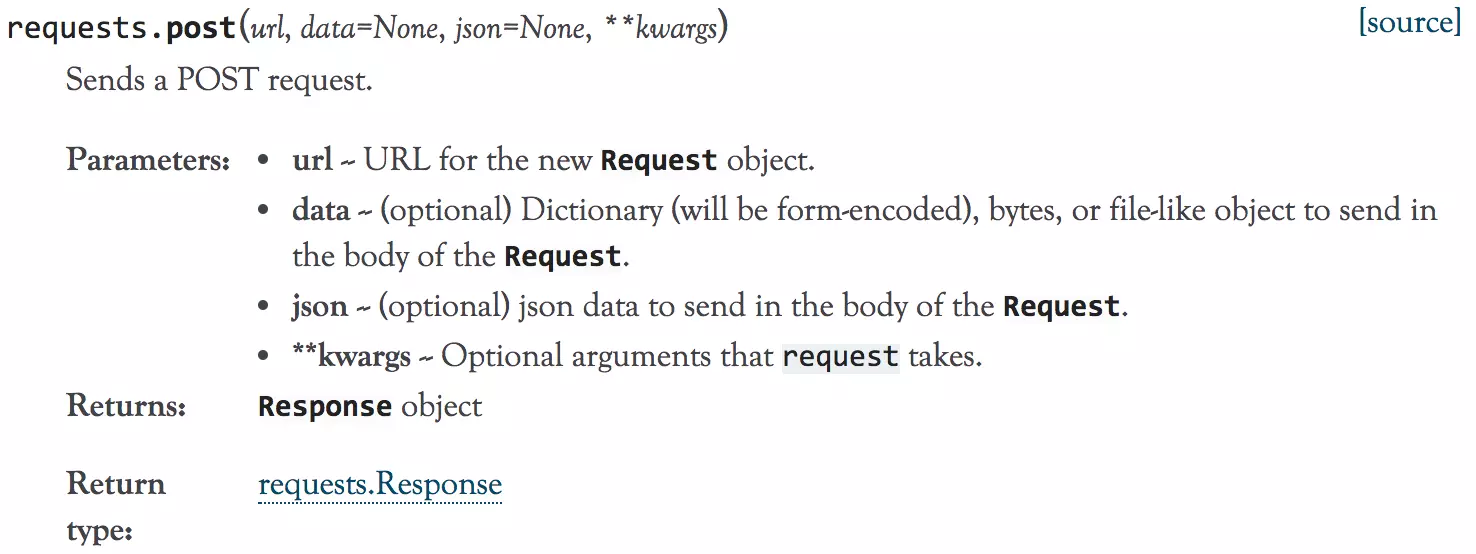本教程使用Python语言,需提前安装Pip3 or Pip,例如Linux类的,请在命令行内输入:
1
| sudo apt install python3-pip
|
安装
一条命令(临时换源):
Linux:
1
| sudo pip install requests -i https://mirrors.aliyun.com/pypi/simple/
|
Windows:
1
| pip install requests -i https://mirrors.aliyun.com/pypi/simple/
|
使用
基础{Get请求}
1
2
3
4
5
6
| import requests
data = {
'User-Agent': 'Mozilla/5.0 (Windows NT 10.0; Win64; x64) AppleWebKit/537.36 (KHTML, like Gecko) Chrome/97.0.4692.71 Safari/537.36'
}
response = requests.get('https://bing.com',data=data).text
print(response)
|
User-Agent就像是浏览器的身份证,如果是Requests默认的ua的话,对应服务器会拒绝你的爬虫请求,简而言之,拿不到数据,所以我们要获得浏览器的ua。

进阶 {Post请求}

- 带数据的 post
1
2
3
4
5
6
7
8
9
10
11
12
|
import requests
import json
host = "http://httpbin.org/"
endpoint = "post"
url = ''.join([host,endpoint])
data = {'key1':'value1','key2':'value2'}
r = requests.post(url,data=data)
print (r.text)
|
- 多文件上传
1
2
3
4
5
6
7
8
9
10
11
12
13
14
15
16
|
import requests
import json
host = "http://httpbin.org/"
endpoint = "post"
url = ''.join([host,endpoint])
files = [
('file1',('test.txt',open('test.txt', 'rb'))),
('file2', ('test.png', open('test.png', 'rb')))
]
r = requests.post(url,files=files)
print (r.text)
|
冷门 {Put 请求}
1
2
3
4
5
6
7
8
9
10
11
| import requests
import json
url_put = "http://127.0.0.1:8080/"
headers_put = {
'Content-Type': "application/json"
}
param = {
'myObjectField': 'hello'
}
payload = json.dumps(param)
response_put = requests.put(url, data=payload, headers=headers_put)
|
项目实战: 梨视频爬虫
这个项目我以前做过,就直接复制过来啦,摆烂啦 (
1
2
3
4
5
6
7
8
9
10
11
12
13
14
15
16
17
18
19
20
21
22
23
|
"""
@author:
@file: 梨视频爬虫.py
@time: 2021/7/11 21:48
@desc:
"""
import requests
url = "https://www.pearvideo.com/video_1731260"
headers = {
"user-agent": "Mozilla/5.0 (Windows NT 10.0; WOW64) AppleWebKit/537.36 (KHTML, like Gecko) Chrome/86.0.4240.198 Safari/537.36",
"referer": url,
}
contId = url.split("_")[1]
videoStatusUrl = f"https://video.pearvideo.com/mp4/third/20210603/cont-{contId}-15316010-202041-hd.mp4"
resp = requests.get(videoStatusUrl, headers=headers).content
with open("video.mp4", mode="wb") as file:
file.write(resp)
|
- 第14行,referer的定义,因梨视频请求头中必须有
防盗链,即字典中的referer,如果没有,则获取不到视频数据。
- 第16、17行,通过抓包得知,梨视频的视频直链即为一串固定地址加上视频ID号,只需进行字符串分割即可。
- 第20行,向服务器发起
GET请求,注意,.content是获取网页的二进制数据。
总结
这库是真的好用,方便。比Python标准库urllib好N倍不止,平时爬虫爬个电影数据就好,不要太过分。